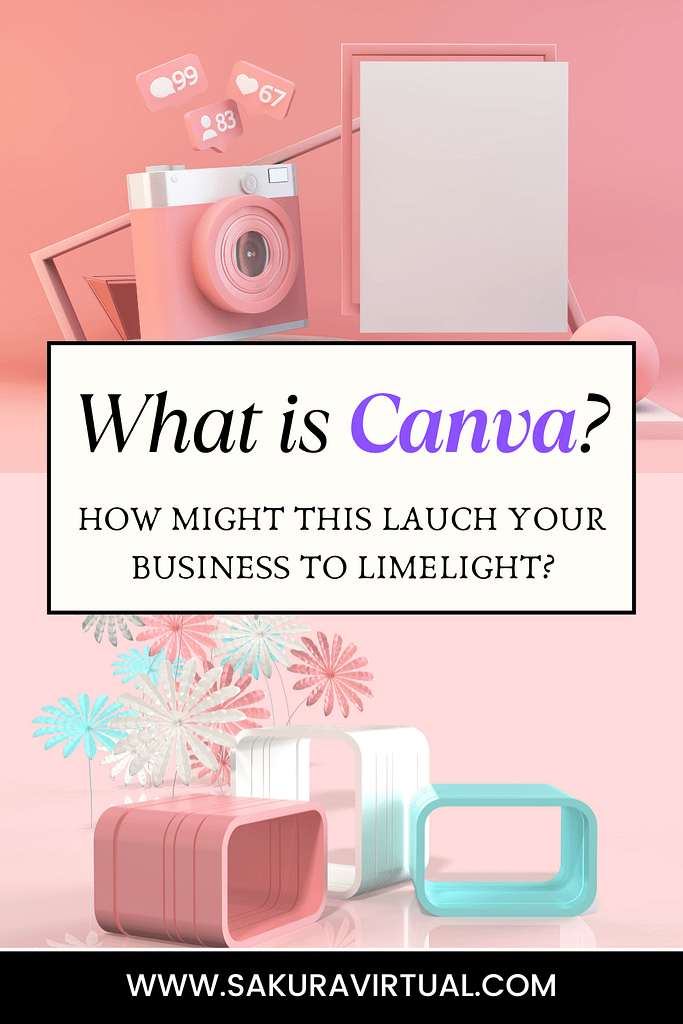Content creation has become an important part of communication, whether you’re a seasoned blogger, social media influencer or a business owner. Having the right tools to create eye-catching graphics is crucial, whether it’s for Pinterest, blog images, logos or presentations.
One such tool that has been making waves in the creative community is Canva. It has revolutionized the way individuals and businesses approach design.
What is Canva?
Canva is a web-based graphic design platform that allows users to create a wide range of visual content, including social media graphics, documents, presentations, posters, resume, business cards and so much more, using a simple drag-and-drop interface. It is popular for its user-friendly design tools, making it available to people with different levels of design expertise. It offers a huge library of templates, images, graphics and fonts that users can easily customize to suit their needs.
Who is Canva Owned by?
Canva was founded in Perth, Australia, by Melanie Perkins, Cliff Obrecht and Cameron Adams on January 1, 2013. In its first year, Canva had more than 750,000 users. Canva currently has more than 170 million users worldwide. Around 17% of Canva’s website traffic comes from those based within the States.
Is Canva Actually Free?
Yes, Canva offers a free version of its platform that provides access to a wide range of design tools and resources.
- Basic Design Tools: The free version includes design tools such as drag-and-drop functionality, text editing, image uploads, and basic customization options.
- Templates: You have access to thousands of pre-designed templates across various categories, including social media posts, presentations, posters, flyers, business cards and more.
- Stock Photos and Graphics: Canva’s free plan includes a library of millions of stock photos, illustrations, icons and graphics that users can use in their designs.
- Upload Your Own Content: You can upload your own images, logos and fonts to personalize their designs.
- Collaboration: While limited, the free plan allows for some collaboration features, such as sharing designs with others via email or generating a shareable link.
- Basic File Formats: You can download their designs in standard file formats such as PNG and JPEG.
What is Canva Pro?
While the free version of Canva provides you with features and resources, there are limitations compared to the premium Canva Pro subscription. Canva Pro offers additional benefits such as access to a larger library of premium templates and stock images, advanced customization options, collaboration features and priority support.
If you require these additional features, then you may choose to upgrade to Canva Pro for a monthly or annual subscription fee. It’s $120/year per person. However, for many users, the free version is enough for their design needs.
- Expanded Library of Templates and Graphics: Canva’s free version offers a lot of templates, graphics, and images but Canva Pro takes it a step further with an expanded library of assets. With access to millions of premium photos, illustrations, icons, and templates, Canva Pro provides you with high-quality resources to bring your creative visions to life.
- Brand Kit: Canva Pro’s Brand Kit feature allows you to upload custom fonts, colors and logos, ensuring that every design aligns with their brand guidelines. This helps you build a professional-looking brand across all your content.
- Magic Resize: With Canva Pro’s Magic Resize feature, resizing designs for various social media platforms, blog post headers, email newsletters and more is as easy as the click of a button. This saves time and effort, allowing you to focus on creating engaging content without worrying about the technical aspects of design.
- Background Remover: One of the standout features of Canva Pro is its Background Remover tool, which allows you to easily remove backgrounds from images with just a few clicks. Whether you’re creating product photos for your blog, designing social media graphics or crafting collages, this feature makes it simple to achieve professional-looking results without the need for complex editing software.
- Collaboration and Sharing: With the ability to invite team members, share designs securely and provide real-time feedback, Canva Pro streamlines the design process and ensures that everyone is on the same page.
How Does Canva Work?
Canva operates as a web-based platform and also offers mobile apps for iOS and Android devices.
- Sign Up/Login: Users can sign up for a Canva account using their email address, Google or Facebook accounts.
- Choose a Template or Start from Scratch: Once logged in, you can choose from a wide variety of pre-designed templates across various categories such as social media, presentations and more. You can then select a template that fits your needs or start with a blank canvas.
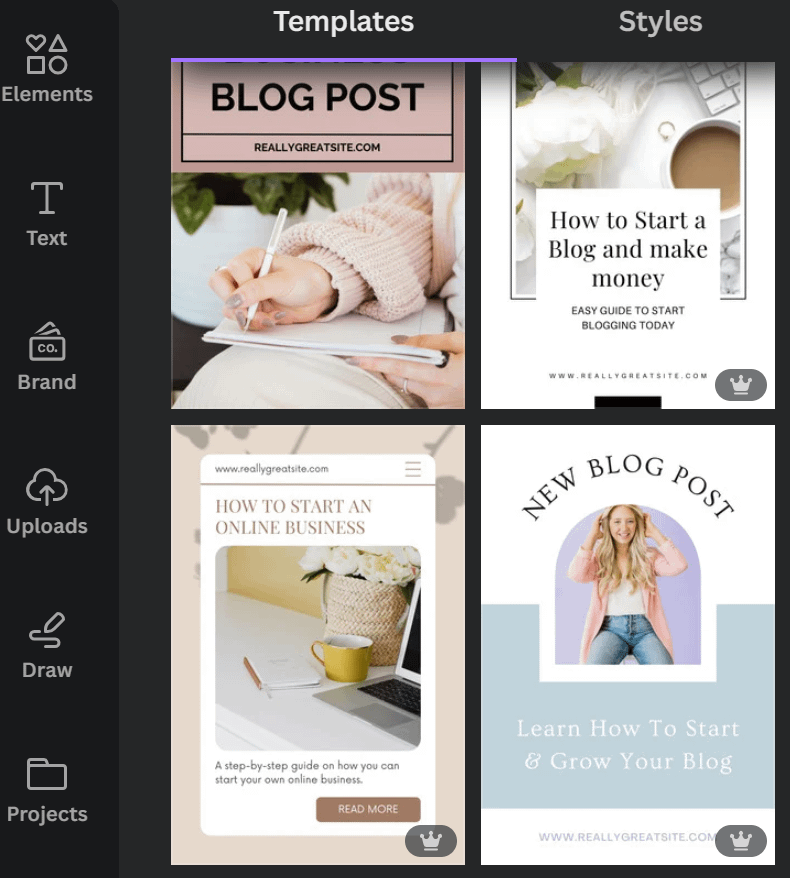
- Customize Design: After selecting a template or starting with a blank canvas, you can customize your design using the drag-and-drop interface. Add text, images, shapes, icons and other elements from Canva’s library. You can also upload your own images, logos and fonts to personalize your designs.
- Edit and Enhance: Canva offers a range of editing tools to customize elements within the design. You can adjust text size, font style, color and alignment. You can also crop, resize, rotate and apply filters to images. Additionally, Canva provides options for adding elements like frames, charts and illustrations to enhance your design.
- Save and Share: Once the design is complete, you can save your work directly to your Canva account or download it in various file formats such as PNG, JPEG, PDF or even animated GIFs, depending on your subscription plan. It also allows you to share your designs via email, social media or by generating a shareable link.
Mobile App Users: Canva’s mobile app offers similar functionality to the web version, allowing you to create and edit designs on the go.
What is Canva Used For?
Canva is a versatile graphic design platform that is used for a variety of purposes, including:
- Social Media Graphics: Create eye-catching graphics for social media platforms like Pinterest, Instagram, Facebook, Twitter and LinkedIn. You can design posts, stories, covers and banners specific to each platform’s specifications.
- Blog Graphics: Bloggers frequently use Canva to design featured images, blog post headers, infographics and other visual elements to enhance their written content.
- Marketing Materials: Design marketing materials such as flyers, brochures, business cards, posters, banners and promotional materials. It enables businesses to create professional-looking marketing materials without the need for advanced design skills or expensive software.
- Branding: Canva’s Brand Kit feature allows you to upload custom fonts, colors and logos, ensuring brand consistency across all design assets. It’s ideal for businesses, bloggers and individuals looking to establish a strong and recognizable brand identity.
- Presentations: Canva offers templates and tools for creating visually appealing presentations for business meetings, educational purposes, webinars, workshops, and conferences.
- Educational Resources: Teachers, educators and students use Canva to create educational resources such as lesson plans, worksheets, classroom posters, visual aids and presentations. It’s a valuable tool for making learning materials more engaging and interactive.
- Event Materials: Design event invitations, RSVP cards, save-the-date cards, event programs and signs.
- Personal Projects: Canva isn’t just for businesses and professionals; it’s also used for personal projects like greeting cards, collages and invitations.
Why is Everyone Using Canva?
There are several reasons why Canva has become immensely popular and why so many people choose to use it:
- User-Friendly Interface: Canva offers an easy-to-use interface that you can learn quickly. Whether you’re a design novice or an experienced professional, navigating Canva’s platform is straightforward, allowing you to create stunning designs quickly and effortlessly.
- Extensive Template Library: Canva provides access to thousands of professionally designed templates across various categories. These templates serve as a starting point for users, saving time and effort in the design process.
- Vast Library of Design Elements: Canva offers a library of design elements such as stock photos, illustrations, icons, shapes and fonts. You have access to millions of high-quality resources to enhance your designs and bring your visions to life.
- Customization Options: While Canva’s templates are pre-designed, you can customize your designs by adjusting colors and fonts to adding text, images, and other elements. Canva allows you to create designs that reflect their unique style and branding.
- Accessibility: Canva is a web-based platform that can be accessed from any device with an internet connection. There are also mobile apps for iOS and Android devices.
- Affordability: While Canva offers Canva Pro with additional features, the free version provides a robust set of tools and resources that meet the needs of many people. This affordability makes Canva accessible to individuals, small businesses, educators and non-profits with different budgets. Most people can achieve what they want with just using the free version.
- Versatility: Canva is a versatile tool that caters to a wide range of design needs, including social media graphics, presentations, marketing materials, branding assets, educational resources and personal projects.
Who is the Target Audience of Canva?
Canva’s target audience includes a diverse range of individuals, businesses, educators and organizations.
Some key segments are:
- Small Businesses and Startups: Canva is popular among small businesses and startups looking to create professional-quality graphics for marketing materials, social media posts, presentations and branding assets. Its user-friendly interface and affordable pricing make it accessible to businesses with limited resources.
- Freelancers and Entrepreneurs: Freelancers, solopreneurs and entrepreneurs use Canva to design graphics for their websites, blogs, social media profiles and promotional materials. Canva’s templates and customization options enable them to create visually appealing designs that reflect their personal brand and attract clients.
- Marketing Professionals: Marketing professionals and digital marketers leverage Canva to create engaging visuals for their campaigns, including ads, email newsletters, infographics and landing pages. Canva’s templates and collaboration features streamline the design process and allow for efficient collaboration within marketing teams.
- Educators and Students: Canva is widely used in educational settings by teachers, educators and students to create presentations, lesson plans, worksheets, classroom posters, visual aids, and educational resources.
- Nonprofit Organizations: Nonprofit organizations and charitable institutions utilize Canva to design fundraising materials, event invitations, awareness campaigns and social media graphics. The affordability and nonprofit discounts make it accessible to organizations with limited budgets.
- Social Media Influencers and Content Creators: Social media influencers, content creators and bloggers rely on Canva to create eye-catching graphics for their social media platforms, blog posts, YouTube thumbnails and digital content. Templates and editing tools enable them to maintain a consistent brand aesthetic and engage their audience effectively.
- Corporate Enterprises: Larger corporations and enterprises may also use Canva, particularly for internal communications, employee training materials, corporate presentations and branding assets. The collaboration features and Brand Kit functionality cater to the needs of corporate teams and ensure brand consistency across all communications.
What is the Disadvantage of Using Canva?
While Canva is a powerful and versatile design tool with many benefits, it’s important to consider some potential disadvantages as well:
- Limited Customization for Advanced Users: While Canva offers a wide range of customization options, it may not provide the level of control and flexibility that advanced users or professional designers require. If you are accustomed to working with more sophisticated design software, then you may find Canva’s capabilities somewhat limiting in certain aspects.
- Dependency on Internet Connection: Canva is a web-based platform, offline access is not available. While this allows for flexibility in accessing Canva from different devices, it also means that users are dependent on a stable internet connection.
- Limited File Export Options (Free Version): The free version of Canva has limitations on the file export options available to users. While you can download designs in standard formats such as PNG and JPEG, some advanced file formats and features, such as transparent backgrounds and resizable vectors, are only available with a Pro subscription.
- Storage Limitations: There is a maximum limit to the number of designs and uploads that you can store. This may become a constraint for users who frequently create and save large numbers of designs or upload many high-resolution images.
- Subscription Cost for Advanced Features: The free version provides access to many basic features and resources. If you require more advanced functionality, such as additional templates, premium stock images, collaboration features and advanced file export options, you will need to upgrade to Canva Pro.
In conclusion, Canva is a game-changer for individuals, small businesses and corporations. With its user-friendly interface, templates, customization options, collaboration features, mobile accessibility and seamless integration, Canva empowers you to bring their creative visions to life effortlessly. Canva is the ultimate tool for unlocking your creativity and taking your content to the next level.
Related Post: Mompreneurs – Leading the way in business and parenting