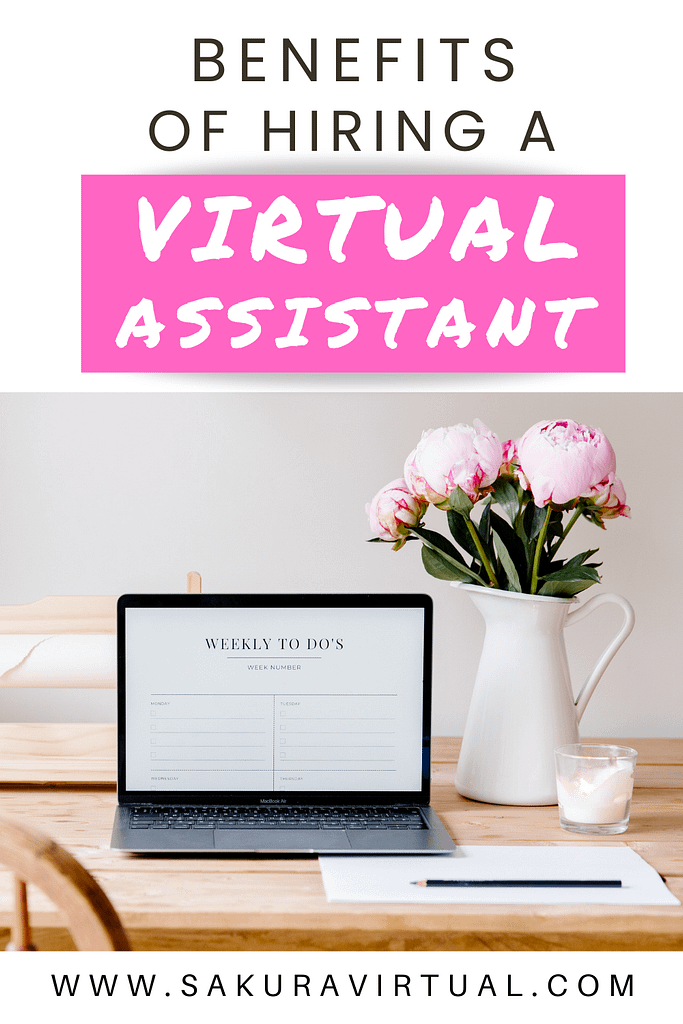How to Hire a Virtual Assistant and The Benefits of Hiring One Now
I remember when no one knew what the term virtual assistant meant. It has become more well known and businesses have started using virtual assistants to help grow their business.
Whether you’re a one-person operation aiming to expand your business or a career-driven individual striving to enhance productivity, understanding the power of virtual assistants is key to optimizing your day-to-day operations.
Since virtual assistants can be contracted part-time, or on short notice, they make great additions during new projects or when someone goes on leave.
In our fast-paced digital age, efficiency is not just a luxury but a necessity. According to Business Research Insights, “The global virtual assistant market size was USD 2054.5 million in 2021 and will touch USD 8613.5 million by 2028.”
- How to Hire a Virtual Assistant and The Benefits of Hiring One Now
- What is a Virtual Assistant?
- Why Would You Need a Virtual Assistant?
- How Much Does It Cost to Hire a Virtual Assistant?
- What Exactly Does a Virtual Assistant Do?
- Virtual Assistant Requirements
- Virtual Assistant vs Employee
- Pros of Hiring a Virtual Assistant
- Cons of Hiring a Virtual Assistant
- How to Hire a Virtual Assistant
- How to Work with a Virtual Assistant
- Must Have Tools to Work with a Virtual Assistant
What is a Virtual Assistant?
A virtual assistant is an independent contractor/freelancer who handles tasks remotely. They can assist with office management duties, but they can also specialize in services such as social media management, writing, marketing, content creation, and more.
The name virtual assistant is used in a broader sense, it doesn’t only mean they will handle administrative work. Virtual assistants also specialize in social media, data analysis, bookkeeping, web design, writing, etc.
Why Would You Need a Virtual Assistant?
Hiring a virtual assistant provides you flexibility, productivity, and global talent. With a virtual assistant managing essential tasks, you can handle heavier workloads without compromising efficiency.
If you are unsure whether you need a virtual assistant, take a look at the list below. Does any of them apply to you?
Increased Workload: The workload has grown to the point where you and your team members are overwhelmed and struggling to keep up with tasks and deadlines.
Specialized Skills: You can use help with a special project like social media management, graphic design, content creation, or technical support.
Scaling: Your business is growing, and additional support is needed to maintain efficiency, and manage new projects.
Business Owner’s Well-being: Hiring a virtual assistant can help you achieve better work-life balance by easing your workload.
Now you can have that dinner with your family, get more sleep or do something you have been meaning to.
Support: There is a consistent need for support, which could be handled by a virtual assistant.
Flexibility and Remote Work: If your business operates remotely or values flexibility in work arrangements, hiring a virtual assistant can be a great choice for managing tasks from anywhere.
How Much Does It Cost to Hire a Virtual Assistant?
You might not be happy with this answer, but it really depends. It depends on the work you need done, experience and skill level.
According to Indeed, the average salary for a virtual assistant in the U.S. is $26.35.
What Exactly Does a Virtual Assistant Do?
The duties of a virtual assistant can vary from administrative to technical, depending on the person’s skills.
Some of the services they offer can be:
Administrative Support
Virtual assistants most commonly help with administrative tasks.
Examples:
- Scheduling meetings
- Phone calls and emails
- Calendar management
- Travel arrangements
- Data entry
- Office management
Customer Service
Virtual assistants may complete customer support tasks like handling customer queries, listening to feedback, providing solutions, and resolving issues.
Basic Bookkeeping
Virtual assistants may perform basic bookkeeping. This may include managing a budget, tracking income and expenses, and payroll.
They keep accurate records to help businesses stay financially stable.
Email Marketing
Virtual assistants can help with email marketing, they can help you collect email addresses from customers, create campaigns, automate tools and track and analyze metrics.
Social Media Management
Virtual assistants may help with social media management. Social media management involves handling a company’s online presence across various social media platforms. This includes posting content, writing titles and description and responding to comments.
Graphic Design
Virtual assistants who are creative and have an eye for design can help a company create logos, graphics and images for blogs, social media and marketing materials.
Data Entry
Virtual assistants can enter data, keep accurate records and update database.
Research
Virtual assistants may research topics for companies if they are skilled in data analysis. They gather important information, analyze it to find useful insights, and look for industry trends.
Podcast Management
Virtual assistants who specialize in podcast can handle various aspects of podcast production and management to make sure podcasts are successfully produced and distributed.
They can also collaborate with hosts and guests to plan episode topics, interview schedules, and overall content strategy. They edit podcast episodes to enhance audio quality, remove mistakes, add intros, outros, or music as needed, make sure episodes are published on time, create social media posts or blog post to promote episodes, track metrics and coordinate guest bookings.
Transcription
You can hire a virtual assistant to create transcriptions. This may involve the virtual assistant attending the meeting to take notes or listening to audio recordings and convert them into written text.
Depending on the field, transcriptionists may need specialized knowledge of terminology, such as medical terms for medical transcription.
Content Management
Virtual assistants can help with your content needs. They manage content, gather resources for new content, and even write content for blogs.
Content managers make sure the content meets quality standards, aligns with your goals and engages the target audience. They may also analyze content performance using metrics like page views, engagement rates, and conversions to optimize future content strategies.
Overall, content managers aim to create valuable and relevant content that enhances the your online presence and achieves its marketing objectives.
Website Management
Virtual assistants with technical skills may complete tasks like performing basic updates to websites or posting new content.
Virtual Assistant Requirements
What is the difference between a good virtual assistant and a great virtual assistant? They should always be willing to learn and have familiarity with most of the skills below.
Computer Skills
It’s important for virtual assistants to have computer skills since they will be working remotely. Proficiency in software like spreadsheets (Microsoft Excel), email (Outlook, Gmail), internet for research, communication tools (Slack, Skype), video conferencing (Zoom, Microsoft Teams), social media platform (Facebook, Instagram, Pinterest), Project Management Tool (Asana, Trello) and graphic design (Canva) might be helpful.
Organization
Virtual assistants handle multiple tasks and deadlines. Strong organizational skills help them prioritize tasks, manage time efficiently, and maintain productivity.
Communication
Clear communication is crucial, whether through email, chat, or video calls. They should be able to understand instructions clearly and convey information effectively.
Virtual assistants should keep their clients informed about progress, completed tasks, issues, and upcoming vacations to ensure clients stay in the loop.
Another aspect of effective communication involves seeking clarity when something is unclear. It’s better if virtual assistants ask questions or ask for an explanation so there are no misunderstandings.
Time Management
Virtual assistants are working on many projects at the same time, so time management is critical.
Virtual assistants should be able to meet deadlines, prioritize work and manage their time effectively without direct supervision.
Adaptability
It’s crucial for virtual assistants to be able to pick up new skills fast, fit into different work setups easily, and switch focus when priorities shift.
Confidentiality and Trustworthiness
Handling sensitive information with discretion and maintaining client confidentiality are vital for virtual assistants.
Attention to Detail
Quality of work is essential, so if a virtual assistant is detail oriented, it helps to deliver high-quality work and meet expectations.
Willing to take Initiative
Taking initiative helps virtual assistants be better at their jobs and improve relationships.
This means going the extra mile and offering ways to improve something like a system or a process without anyone asking.
Care
It’s also important for a virtual assistant to care about their client and their business. When you love what you do, it’s hard not to care!
Virtual Assistant vs Employee
Rather than committing to in-house hires that require office space, equipment, and benefit packages, you can easily source qualified specialists globally to meet your business needs.
Virtual assistants don’t need to be hired full time. It can be hourly, by project or for a specific number of hours.
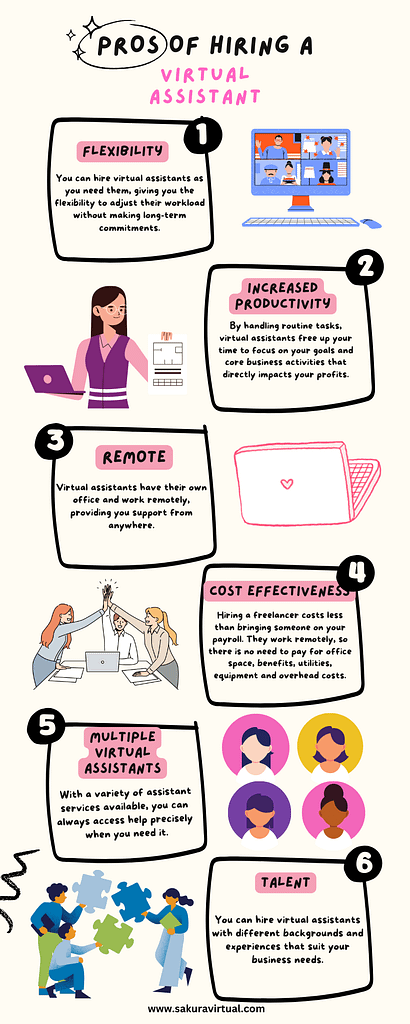
Pros of Hiring a Virtual Assistant
Hiring a virtual assistant helps you take care of tasks you don’t have time for or aren’t specialized in.
They help you keep your business running and free up your time to generate more income and keep the business growing.
- They work remotely. Virtual assistants have their own office and work remotely, providing you support from anywhere.
- Cost-effectiveness. Hiring a freelancer costs less than bringing someone on your payroll. They work remotely, so there is no need to pay for office space, benefits, utilities, equipment and overhead costs.
- Flexibility. You can hire virtual assistants as you need them, giving you the flexibility to adjust their workload without making long-term commitments.
- Multiple Virtual Assistants: With a variety of assistant services available, you can always access help precisely when you need it.
- Increased Productivity: By handling routine tasks, virtual assistants free up your time to focus on your goals and core business activities that directly impacts your profits.
- Talent: You can hire virtual assistants with different backgrounds and experiences that suit your business needs.
Cons of Hiring a Virtual Assistant
Although there are many pros to hiring a virtual assistant, you should also keep a few cons in mind. It’s important to evaluate the good and the bad to make the right decision for your business.
- Training and Onboarding: Depending on the tasks and skills required, there may be a need for initial training to get the virtual assistant up to speed with your business and the tasks they will need to complete.
- Time differences. The virtual assistant might be in a different time zone. Depending on the tasks you choose to give them, you might need them at a specific time of the day. If this is true, then be sure to ask them if they will be available during those hours.
- Language barriers. If you’re hiring a virtual assistant from another country, be sure they can communicate in the language you conduct business in.
- Coordination: Managing remote workers requires effective coordination and clear task delegation to make sure tasks are completed as expected.
How to Hire a Virtual Assistant
To minimize misunderstandings and to get started on a positive note, it’s important to have a clear sense of what you are looking for.
Step 1 – Decide what tasks to outsource
A good way to start is to think about which tasks that you do daily, weekly or monthly that you can outsource. Which tasks are time consuming or that you don’t particularly enjoy doing?
Prioritize tasks that will free up your time to focus on strategic activities that drive your business growth and profitability.
Make sure that tasks involving sensitive information or client interactions are suitable for delegation, considering confidentiality and trustworthiness.
You can start by delegating smaller tasks or projects to see if the virtual assistant is a good fit before handing the virtual assistant’s effectiveness and suitability before entrusting larger responsibilities.
Step 2 – Determine who to hire
You might have some qualities in mind that you want your virtual assistant to have.
For example: What language should they speak? Where should they be located? What’s your budget? What technical skills should they have?
It’s important that they are trustworthy, detail oriented, tech savvy, resourceful, proactive, organized, good communicator and professional.
Step 3 – Assess their skills and abilities
As you’re talking to your potential virtual assistant, you might want to ask them a few questions to assess their skills and abilities and determine if they’re a good match for you and your business.
Here are some sample questions you can ask:
- What are your primary strengths and areas of expertise as a virtual assistant?
- What software and tools are you proficient in using?
- How do you typically communicate with clients and team members in a remote work setting?
- What are your preferred working hours and availability?
- Can you describe a time when you received unclear client instructions? How did you handle the situation?
- Do you know how to work with my productivity tool?
Step 4 – Start with small tasks
Once you’ve selected your favorite candidate, you can ask them to do a few small tasks to start.
Some examples may include:
- Inputting data into a spreadsheet.
- Request them to update content on your website, upload blog posts, or manage plugins.
- Have them create and schedule posts, engage with followers, and monitor analytics.
- Ask them to edit or proofread one page of document.
- Write one blog post on the topic of your choice. You can provide them with an outline if you would like.
- Request research on industry trends, potential clients, or competitors.
- Ask them to create simple graphics for social media posts or presentations.
Assigning small tasks helps you assess their proficiency. Even if it’s something new to them, they should be able to investigate and find solutions independently.
How to Work with a Virtual Assistant
To work well with a virtual assistant and get things done smoothly, here are a few points to keep in mind:
Give clear instructions
Give clear detailed instructions and your preferred method of communication whether it be through email, messaging apps or calls.
Set goals and deadlines
Give clearly defined tasks, deadlines, and priorities. Deadlines ensure that the tasks are completed in a timely manner. It’s best to include a day or two of buffer time in case there are any issues or delays.
Provide Necessary Resources
Make sure the virtual assistant has access to necessary tools, software and any other information they might need to perform the tasks efficiently. You can set their permissions so they can only have access to the tools they need.
Offer training on specific tools if needed. You can write an SOP of the process or record a video and send it to them.
Encourage them to take initiative and suggest improvements in the work process.
Establish Check-Ins
Schedule meetings or check-ins to review progress, provide feedback and address any questions or concerns. You can choose to have check-ins daily or weekly but make sure it’s communicated at the beginning of the project.
Be clear with your feedback and expectations
Regularly provide helpful feedback to assist them in enhancing their performance and meeting your standards. Recognize achievements and discuss areas where they can grow.
Those who accept feedback gracefully are the ones you want to work with long term.
Build a Positive Relationship
Build a strong working relationship based on trust, respect, and transparent communication.
Once you find the right virtual assistant, you will never look back!
Must Have Tools to Work with a Virtual Assistant
It can sometimes feel overwhelming to try and figure out everything. Having the right tools can make this process easier.
If there is a way to automate something, then why do it manually?
Password Managment – Security is important to everyone. These tools allow you to securely store and share sensitive information.
- LastPass
- 1Password
Project Management Tools – For task management and project tracking. Project management tools help teams organize tasks, coordinate efforts, and monitor progress throughout projects. Depending on which tool you choose, it’s great for planning a project, which can be broken down into subtasks with deadlines.
- Asana
- Trello
- ClickUp
- Monday.com
- Notion
Emails – More formal way of communication. Allows users to effortlessly exchange documents, images, links, and various other files.
- Gmail
- Microsoft Outlook
Communication Tools: Communication and collaboration platform with chat, file sharing and integration with other tools. This makes it suitable for quick questions and updates. It helps teams stay connected throughout the day.
- Slack
- Zoom
- Microsoft Teams
- Google Meet
File Sharing and Storage – Allows several people to use the same file data. File sharing increases productivity among work teams, especially those working remotely.
- Google Drive
- Dropbox
- OneDrive
Training
- Loom – Loom lets you make videos where you can show and explain things step-by-step. This is really useful for tasks that need visuals or more detailed instructions beyond just written words.
Virtual assistants handle everyday tasks like scheduling, research, and support so we can concentrate on what’s important: coming up with new ideas, growing our businesses, and reaching our objectives. As technology advances, these digital helpers will only get better, becoming even more essential in helping us manage the challenges of modern life and work efficiently.