Emails, post it notes, scribbles on paper, there are so many different ways to take notes and keep reminders. Would you believe when I say that all this can be done from one central place?
Slack has become the go-to platform for team communication and collaboration, it offers features that’s designed to streamline workflows and enhance productivity.
Whether you’re a solopreneur juggling multiple projects or a growing a startup team, Slack adapts to your unique needs and scales alongside your ambitions.
What exactly does Slack stand for? It’s an acronym for Searchable Log of All Conversations and Knowledge.
Slack provides the tools you need to stay connected, organized, and productive. It’s like having separate chat rooms for everything, but way more organized.
What is Slack?
Slack is a messaging platform designed for teams, offering a centralized hub for communication and collaboration. It replaces scattered email threads with organized channels, making it easy to streamline conversations, share files, and stay updated on project progress.
Slack is a cloud-based messaging platform that’s designed for teams and organizations to communicate and collaborate effectively. You can exchange messages, share files, collaborate on projects, and integrate with various third-party tools and services.
Slack organizes communication into channels, which can be public or private, allowing teams to organize discussions around specific topics, projects, or departments. Users can join channels relevant to their work and participate in conversations with colleagues in real-time.
Slack offers a wide range of integrations with popular tools and services, allowing teams to bring their favorite apps directly into the Slack platform. From project management tools like Trello and Asana to file storage services like Google Drive and Dropbox.
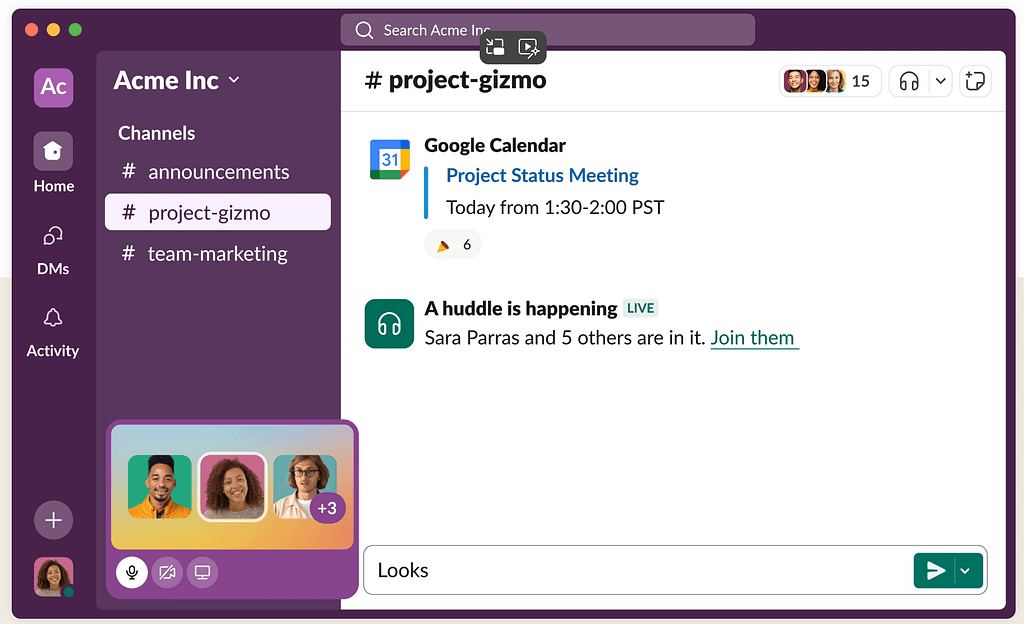
Image from Slack
Why is Slack Popular?
- Ease of Use: Slack offers a user-friendly interface that is easy to navigate. The design is simple, making it easy for users of all technical skill levels.
- Real-Time Communication: Slack facilitates real-time communication, allowing you to exchange messages, share files, and collaborate instantly.
- Channel-Based Organization: Slack’s channel-based organization system provides a structured framework for organizing conversations around specific topics, projects, or teams. This helps you stay focused and organized, reducing clutter and ensuring that relevant information is easily accessible to all team members. All the files in the channel are saved and searchable.
- Integration Capabilities: Slack offers a wide range of integrations with popular tools and services, allowing you to bring your favorite apps directly into the Slack platform. Some of the apps that works with Slack include Figma, Notion, Zoom, Asana, Loom, Zapier, Dropbox, Typeform, Canva, Mailchimp, Stripe, Google Calendar, etc.
- Customization Options: Slack provides customization options, allowing you to tailor the platform to your specific needs and preferences. From customizing notification settings to creating custom emoji and automating workflows with third-party apps, Slack empowers you to personalize your workspace and optimize their workflow.
- Remote Work Support: Slack is particularly well-suited for remote work and distributed teams, providing a centralized platform where remote team members can stay connected, collaborate, and share information regardless of their location or time zone. The real-time communication features and collaborative tools make it an essential tool for remote teams looking to stay productive and connected.
Related Post: How Canva Makes Workflow Easy
Getting Started with Slack
There are two main ways to communicate in Slack – channels and direct messages.
- Creating Your Workspace: Go to the Slack website and sign up for an account. Invite your team members and customize your account settings to suit your preferences.
- Navigating the Interface: The left sidebar displays your channels, direct messages, and apps. The main panel is where conversations take place, and the top bar contains search and notification tools.
- Joining Channels: Channels are where team discussions take place. With Slack, you no longer drown in a sea of texts, emails, and sticky notes. Join existing channels based on your work, such as #general for company-wide announcements or #marketing for marketing-related discussions. You can also create new channels based on specific projects or topics. To join a channel, simply click on the channel name in the sidebar and then click the “Join” button.
- Sending Messages: To send a message, click on the channel or user you want to communicate with and start typing in the message box at the bottom. You can format text, @mention team members (Example: @sakuravirtua), and even share files or links directly within the conversation. You can even schedule a message to send in the future by clicking the arrow to the right of the paper plane icon.
- Customizing Notifications: Customize your notification preferences for each channel or direct message to receive alerts for mentions, keywords, or specific actions. Customize your notification preferences by clicking on your profile picture in the top right corner, then selecting “Preferences” > “Notifications.” You can choose how and when you receive notifications for messages, mentions, and other activities in Slack.
- Share Files and Collaborate: To share a file, click the “+” button next to the message box and select “Upload a File” or drag and drop the file directly into the message box. You can also integrate Slack with other apps and services like Google Drive, Dropbox, and Trello to streamline collaboration and productivity.
Advanced Features

- Integrations: Slack integrates with a wide range of third-party apps and services, which allows you to bring your favorite tools directly into the platform.
- Workflow Automation: You can set up automated notifications, reminders, or actions using Slack’s built-in Workflow Builder.
- Search and Archive: The search functionality makes it easy to find past conversations, files, or specific information.
Related Post: How Canva Makes Workflow Easy
Best Practices
- Keep it Organized: Maintain a clear channel structure and use descriptive channel names to make sure everyone can easily find and join relevant discussions.
- Encourage Collaboration: Encourage team members to share updates, ask questions, and provide feedback openly in Slack channels.
- Set Communication Guidelines: Establish communication guidelines to makes sure everyone understands how to use Slack effectively, including response times, channel etiquette, and best practices for sharing information.
How is Slack different from Teams?
Slack and Microsoft Teams are both popular collaboration platforms used by teams and organizations worldwide, but they have differences in features, functionality, and target audience:
- Integration with Other Tools: Slack offers a wide range of integrations with third-party tools and services, allowing users to bring their favorite apps directly into the Slack platform. Microsoft Teams, on the other hand, is tightly integrated with other Microsoft products and services such as Office 365, SharePoint, and OneDrive, providing a seamless experience for users already using Microsoft’s ecosystem of products.
- Channel Structure: Both Slack and Microsoft Teams organize communication into channels, but they have different approaches to channel structure. Slack uses a flat channel structure, where each channel exists independently and users can join multiple channels. Microsoft Teams uses a hierarchical channel structure, with channels organized within teams and subchannels within channels.
- Video Conferencing: Both Slack and Microsoft Teams offer video conferencing, but they use different underlying technologies. Slack integrates with third-party video conferencing tools such as Zoom and Google Meet, while Microsoft Teams has built-in video conferencing functionality powered by Microsoft’s own technology.
- File Storage and Collaboration: Both Slack and Microsoft Teams allow users to share files and collaborate on documents within the platform. However, Microsoft Teams offers tighter integration with Microsoft’s suite of productivity tools such as Word, Excel, and PowerPoint, providing seamless file editing and collaboration directly within the Teams interface.
- Pricing and Licensing: Slack offers a free version with limited features, as well as paid plans with added features and functionality. Microsoft Teams is included as part of the Office 365 suite, with various subscription plans available depending on the features and services needed by the organization.
while Slack and Microsoft Teams share some similarities in terms of their core functionality, they cater to different audiences and have different features and capabilities that may make one more suitable than the other depending on the specific needs and preferences of the organization.
What’s the Difference Between WhatsApp and Teams?
WhatsApp and Slack are both messaging platforms, but they serve different purposes and cater to different audiences. Some key differences between the two:
- Audience:
- WhatsApp: Originally designed as a personal messaging app, WhatsApp is primarily used for communication between individuals, families, and small groups of friends or colleagues. It’s popular for personal communication, group chats, and sharing messages, photos, videos, and documents.
- Slack: Slack, on the other hand, is a messaging platform specifically designed for teams and organizations. It provides a centralized hub for team communication and collaboration, with features such as channels, direct messages, file sharing, integrations, and workflow automation.
- Integration and Collaboration:
- WhatsApp: While WhatsApp allows users to share files and media, it has limited integration with other apps and services. It’s primarily used for communication and does not offer advanced collaboration features.
- Slack: Slack offers extensive integrations with third-party apps and services, allowing you to bring your favorite tools directly into the Slack platform. It’s designed for collaboration, with features such as file sharing, app integrations, workflow automation, and advanced search capabilities.
- Work vs. Personal Use:
- WhatsApp: WhatsApp is primarily used for personal communication, although some individuals and small businesses may use it for work-related communication as well.
- Slack: Slack is specifically designed for work and business use, providing a platform for teams and organizations to communicate, collaborate, and coordinate tasks and projects.
- Security and Privacy:
- WhatsApp: WhatsApp offers end-to-end encryption for messages, providing a high level of security and privacy for users’ conversations.
- Slack: Slack also offers encryption for messages, but the level of security may vary depending on the organization’s settings and configuration.
In Conclusion
If you’re tired of the chaos of group chats and endless email threads, give Slack a try! It’s evident that this platform is far more than just a communication tool – it’s great for entrepreneurial success. Let’s get slacking!

